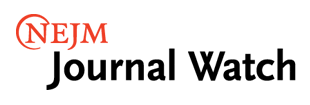An ongoing dialogue on HIV/AIDS, infectious diseases,
November 7th, 2010
Welcome to the Click-Fest
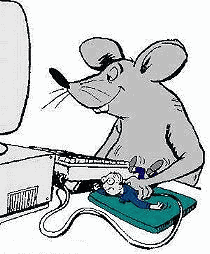 Let me start by confessing I’m something of a gadget freak. I was an early Palm Pilot adoptor, loved the iPod from the get-go, and need to avoid CNET, Engadget, Gizmodo, and David Pogue’s columns for the New York Times when deadlines loom.
Let me start by confessing I’m something of a gadget freak. I was an early Palm Pilot adoptor, loved the iPod from the get-go, and need to avoid CNET, Engadget, Gizmodo, and David Pogue’s columns for the New York Times when deadlines loom.
Not surprisingly, I embraced the shift to electronic medical records (EMRs) enthusiastically. While I acknowledge that sometimes EMRs slow clinicians down a bit, and have terrible — horrible — interoperability (how’s that for a tech writer term?), I believe the net benefits from EMRs outweigh the problems. And our EMR has many time-saving and just plain nifty features.
However …
Every so often something happens with an EMR that is so shockingly inconvenient that it makes me wonder whether we’re on a road to EMR purgatory.
Example: prescription refills.
This is how we used to OK a prescription refill in our practice:
E-mail from RN or LPN: “Hi Paul, ok to refill Joe Smith’s Bextrim 10 mg?”
Response: “Yep, one a day, 11 refills. Thanks.”
[RN or LPN then refills via our EMR by clicking “renew” and sending electronically to pharmacy.]
Simple. Time required for MD? Around 3 seconds. Plus, easy to manage on a hand-held device — you don’t need a computer.
So here’s how we’re supposed to do it now (physician clicks or keystrokes in brackets):
- RN or LPN enters request for refill into queue.
- Email is automatically generated that gets sent to MD stating that he/she has a refill request. E-mail does not include patient name, medical record number, medication, or pharmacy info. It’s just a notification. In other words, it’s completely useless on a hand-held device — except as a form of taunting. “You have a task, but you can’t do it until you log into a computer, log into the EMR, and follow multiple steps — nah-nah, nah-nah.”
- At computer, MD clicks on email, then deletes it [clicks 1 and 2].
- MD switches to EMR [click 3].
- MD clicks on refill request [click 4].
- Refill screen appears. Screen looks like it was developed by a web designer who collects mouse clicks the way that some people collect pennies or odd bits of string — the more the better! It literally has four separate panels, each panel containing various radio buttons, check boxes, drop-down menus, scrolling lists, comment fields — a veritable panoply of web interactive tools.
- In second panel, MD clicks on “Renew” [click 5].
- At bottom of page, MD clicks on “Mark as complete” [click 6].
- At bottom of page, MD clicks on “OK” [click 7]. Yes, there are two separate clicks for “Mark as complete” and “OK.”
- “Sign” is now highlighted red in the menu. MD clicks on “Sign” [click 8].
- Sign page appears, with request to enter key. MD enters key [5 keystrokes] and clicks “OK” [click 9].
- Prescription page appears. MD clicks “Send” [click 10].
- Prescription is sent to pharmacy electronically.
Mind you, this is for one patient, and one medication. More meds and/or patients? More clicks.
I understand that there are medicolegal reasons for documenting that MDs review and approve renewals. But there has to be a better way — and of course, there are many, two of them implemented in the commonly-used electronic medical records EPIC and the terrific one at the V.A.
But until electronic medical record designers start reviewing “best-of” strategies from their competitors, I’m afraid there will be lots of these one-step-forward, two-steps-back experiences for us clinicians, just like this one.